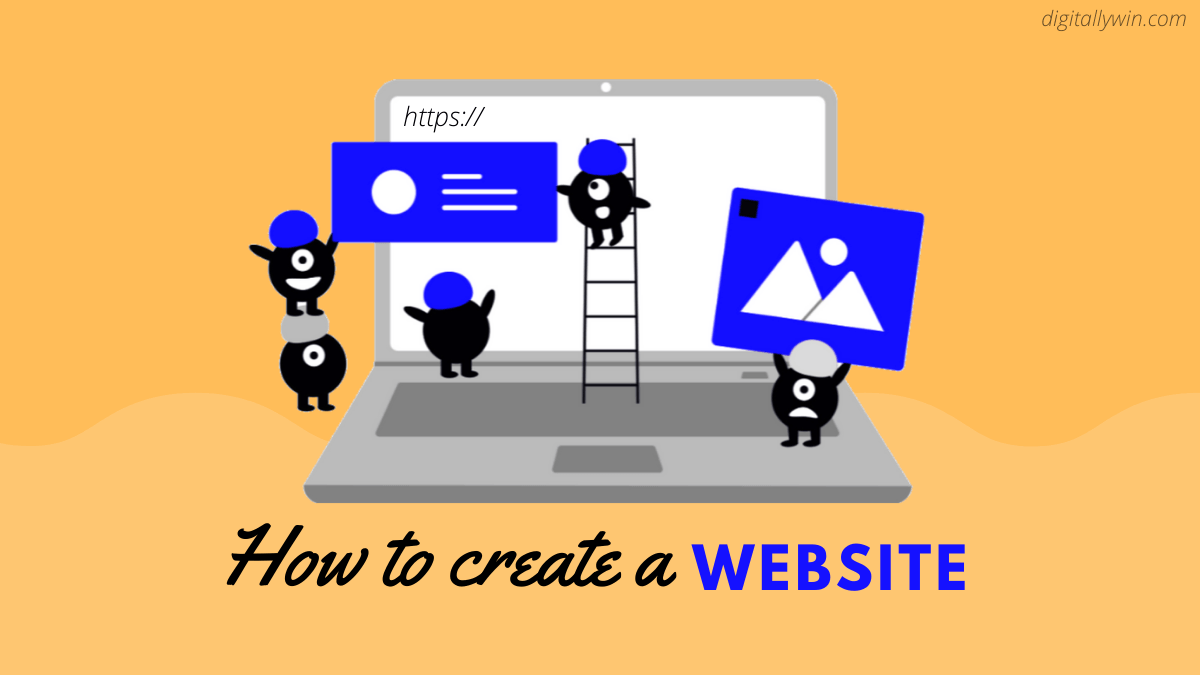Creating a website is very easy nowadays. You can build your own website or you can hire a developer.
Mostly website making process go through these steps:
- Make a plan for your website’s structure and content
- Register a domain name
- Find a website builder or buy separate hosting
- Customize website design
- Optimize it for search engines
- Launch your website
There are various ways and platforms you can choose to create your own business website. But the most popular way to create a website is to use the website builders and the most popular CMS WordPress.
If you make a little effort, it will take a few minutes to prepare your site with the help of website builders. They are bundled with various other services, all in one package, such as domains, hosting, templates, and content.
Let’s explore the depth of website making process
- Why you need a website
- How a website works
- Different types of websites
- Domain and hosting
- Register domain name
- Choose web hosting
- How to make your website
- Create a website using website builders
- Create a website using the coding method
- Create a website using CMS
- CMS – Quick Comparison
- WordPress – Most Popular CMS
- Create a website using WordPress
- Add enhanced features to your website
- Useful tips for creating a website
- Conclusion: Website Builder vs WordPress
First, let’s understand the importance of any website.
Why you need a website
Having a website is essential for any business. Most people search online for information about businesses. Your website is your online home, the place that serves as the base of operations for all online marketing.
In today’s digital world, people spend most of their time online. You can engage your customer on your website by providing some helpful resources that ultimately increase the conversion.
Top 10 benefits of having a website
- Online presence 24/7
- It is important for marketing
- It increases company visibility
- Greater audience reach
- It can be accessible from anywhere
- Easy builds connections with customers
- Provides a resource and information data center
- Low-cost advertising opportunities available
- Engages users with content
- Easily gets important feedback from customers
Before you begin creating or making your own website and launch it on the Internet, it’s important to understand how a website works.
How a website works
A website is a collection of web pages. These web pages are usually located on a web server that is connected to the Internet.
The web server is a computer that has been built specifically to host websites. It contains web server software. The web server receives the request for a web page sent by your browser.
The browser connects your computer to the server through an IP address. The IP address is obtained by translating the domain name.
A web browser loads a webpage using various protocols:
- It uses the Domain Name System (DNS) protocol to convert a domain name into an IP address.
- It uses the Hypertext Transfer Protocol (HTTP) to request the webpage contents from that IP address.
- It may also use the SSL (Secure Socket Layer) / Transport Layer Security (TLS) protocol to serve the website over a secure, encrypted connection.
- The web browser uses these protocols on top of the Internet protocols, so every HTTP request also uses TCP and IP.
Different types of websites
All websites work in the same way but they can be created for different purposes according to the need.
- Blog – a discussion or informational website.
- eCommerce – online portal for selling products and services.
- Business – to represent the identity of a business.
- Personal – a website just about you.
- Educational – provides resources for learning and teaching.
- Portfolio – provides professional information about an individual.
- Entertainment – for entertainment purposes.
- Magazine – An online magazine.
- Media – provides any information, news, and latest updates.
- Brochure – a digital version of a printed brochure.
- Infopreneur – essentially informational websites that additionally serve as a sales portal to information-based products or services.
- Nonprofit – not-for-profit organization.
- Forum – online message board.
Before creating a website set your goals. Do research on your competitor’s websites and analyze the results. This will give a clear idea of what works for you.
Now, in order to display your website on the Internet, you will need:
- Domain name
- Server (hosting)
- Webpages (website)
Domain and Hosting
A domain name is the address of your website that people type in the browser URL bar to visit your website. Web hosting is an online service that enables you to publish your website or web application on the Internet.
Register Domain Name
The easiest way to search and register a domain is to go to a domain registrar.
Choose a domain name wisely that reflects your products or services. The Domain name is the first thing that visitors see on your website. You should always register your domain at an ICANN accredited registrar.
A domain registrar will let you register your domain name either through yearly contracts or a long-term contract. Always try to get a .com extension.
If you don’t have time to figure out a good domain name, you can always use domain name generators for ideas. Some of the more popular ones are Wordroid, Namemesh, and Lean Domain Search.
If you’re new, I recommend going to Namecheap to find and buy a domain name.
Choose Web Hosting
To host your site data you will need web hosting. There are many hosting providers available in the market today, but not all hosting companies are the same. You can lose a lot of traffic and sales by choosing the wrong host. Be prepared and list your requirements before purchasing hosting. Do not waste money on high-value hosting.
There are different kinds of hosting available in the market like shared hosting, dedicated server hosting, and cloud/VPS hosting. If you have a small website, it’s cheaper to go for shared hosting plans, later you can upgrade as your site grows.
Bigger sites are recommended to use either cloud or dedicated hosting.
Some key points that you need to consider before choosing a web hosting are –
- User-friendliness,
- Pricing,
- Server speed, and
- Uptime rates.
Note: Skip buying web hosting if you are opting for a website builder to create your site.
How to make your website
There are three ways to make a website
- Website Builder
- Coding
- CMS
#1 Create a website using website builders
Website builders are super popular nowadays due to their simplicity and easy to use. Anyone can build a website using this regardless of technical skill. Their drag and drop features make anyone build a professional website. There are lots of website builders in the market but you should only choose those that match your requirements.
The easiest way to build your website is to use website builders. You can also create an online store.
Benefits of website builders
- Easy to use
- Value for money
- Design flexibility
- Features
- Support
Steps to create website using website builders
- Choose the right website builder for your business.
- Sign up for a plan that suits your needs and budget.
- Buy or connect your domain name.
- Pick a design template you love.
- Customize your template design.
- Upload and format your site content.
- Integrate any missing functions like forms, social media.
- Preview and test your website.
- Publish your website on the internet.
#2 Create a website using the coding method
If you know the main web languages and fundamentals of a website, then you can create your own unique website. This is a complex method and recommended only for pro level developers.
Basic web languages and tools you should know:
- HTML – Basic structure of web pages
- CSS – Styling language to decorate the web pages
- Scripting languages like JavaScript and jQuery
- Server-side languages like PHP, Python and Ruby
- Databases like MySQL, MongoDB and PostgreSQL
- Integrated Development Environment (IDE) – Sublime Text, Atom, and Adobe Dreamweaver
- FTP clients – FileZilla, WinSCP and Cyberduck
Steps to make a website using coding method
- Setup a local working environment using IDE
- Plan and design your website using adobe photoshop
- Code the design using HTML and CSS
- Make it dynamic using JavaScript and jQuery
- Upload local files to the server using FTP Client
Resources to learn coding
- W3school
- Codecademy
Nowadays, No one is using the coding method to make a website unless some specific function is not available, and 99% of the time the functions you want are available. Even if it is not available, you can customize it by inserting a small code snippet taking the help of web developers.
Many developers are now using WordPress and other CMS platforms (website builder frameworks) to speed up the process of building websites.
There are two easy ways to build your website without writing code.
- by using a website builder
- by using WordPress
#3 Creating a website using CMS
A Content Management System (CMS) is a software application that makes it easy to create and manage online content. Most of them are open-source and free to use.
There are the top three free choices of CMS platforms you can choose according to your need.
- WordPress
- Joomla
- Drupal
CMS – Quick Comparison
| WordPress | Joomla | Drupal |
| 1. Highly flexible and customizable, 2. Easy to use, 3. Tons of learning resources, 4. Excellent community & support. | 1. More technically advanced, 2. Websites generally perform better, 3. Enterprise-level security, 4. Modules are hard to maintain, 5. Middle-ground CMS – Not as easy as, WordPress, not as advanced as Drupal. | 1. Easy to learn, 2. Great help portal, 3. Updates integrate seamlessly, 4. More built-in options, 5. Steep learning curve at starting stage – recommended for advanced users. |
WordPress – Most popular CMS
WordPress is a very popular and powerful platform for creating any kind of website. About 37% of websites in the world are built using WordPress.
WordPress is not for everyone, you need to be a little tech-savvy. But still, it can be easy if you make very little effort to learn WordPress.
WordPress is not all in one package, it is a CMS that only allows you to manage your digital content.
Building a website using WordPress, you will need hosting to store your site data. The best part of WordPress is it is absolutely free and you do not need to pay to use it. You just have to install WordPress in hosting.
WordPress CMS consists of 3 main elements:
- CMS core – need to install on the web host
- Themes – the front end of your website where you can control site appearance
- Plugins – extend the functionality of WordPress
By now you should already have a web hosting account and a registered domain name. So, let’s dive into the steps to make a website using WordPress.
Create a website using WordPress
STEP 1: Point domain DNS to your web host
Update the DNS record at the domain name registrar to point to your web host’s servers.
STEP 2: Install WordPress to your web host
To create a website using WordPress you will need to install the WordPress into your web host. This can be done manually, or automatically using a one-click WordPress installer.
STEP 3: Login to your WordPress Admin Page
Once you have got your WordPress system installed, you will be given an URL to login to your WordPress administrator page. Login with your preset username and password, created during WordPress installation.
STEP 4: Configure some basic settings
Here is a list of 6 default essential settings that you should do after installing WordPress –
- General Settings – Choose site title and tagline, WordPress and Site URL, Time, Date, and Language;
- Writing Settings – Set default post category and format, configure post via email;
- Reading Settings – Set homepage and blog page;
- Discussion Settings – Manage engagement on your site;
- Media Settings – Set image size;
- Permalink Settings – Set permalink structure;
STEP 5: Customize your site design and add some features
Install a theme and some important plugins
WordPress Themes
WordPress Theme can provide much more control over the visual presentation of your content and other data on your WordPress site, as well as the behavior of certain site’s elements while interacting with visitors.
WordPress currently comes with a default theme. You can easily change ready-made themes directly from the WordPress theme directory or install any third-party theme by uploading files in zip format.
A pre-design template is perfect for people who don’t want the hassle of customizing a WordPress theme. Simply choose the theme that best describes your business so you can set it up in a matter of minutes.
WordPress Plugins
WordPress Plugin adds new functionality to your WordPress site or extends existing functionality on your site.
Congratulations, you are done, your website is live now.
Useful tips for creating a website
- Write content about what users want to see on your website, not what you want to tell them.
- Your content should be easy to read and search engine optimized.
- Use clear navigation.
- Includes visuals – images and infographics.
- Create unique landing pages for specific topics.
- Make your site professional.
- Keep your website up to date.
- Apply SEO best practices.
- Always test your website and fix any errors before publishing it.
- Promote your website.
Conclusion: Should You Use a Website Builder or WordPress
Website builders let anyone get online. They are super easy to use and don’t require any coding skills. They come with loads of templates to make your website look professional and stand out.
WordPress is a bit complicated. It is an open-source platform, so you’ll need to code, manage, and organize by yourself. You need to connect the domain and hosting by yourself. WordPress gives you total freedom in terms of designing but requires more technical skills than website builders.
Have you created your own website? Have any tricks or tips to share? Tell us in the comments!