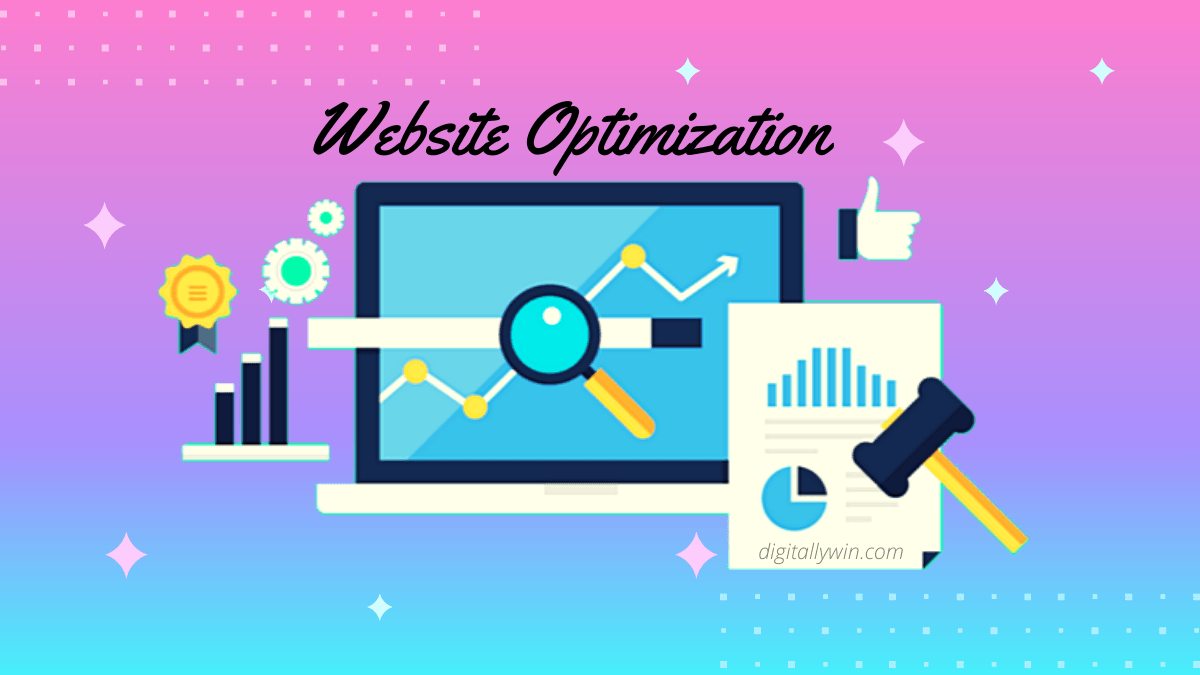What is Website Optimization?
Website optimization is a process of optimizing your website to improve search engine traffic and overall user experience. It is a process of systematically improving the performance of your website to meet your business objectives.
Website optimization is an ongoing process of constant improvement by learning about the behaviors of your visitors, developing hypotheses about what changes to your site might get them to take more of the action you want, and then measuring and evaluating the performance of the changes you make.
Website optimization often referred to as CONVERSION RATE OPTIMIZATION (CRO).
Conversion Rate Optimization
Conversion rate optimization is the process of increasing the percentage of website visitors that convert on your site.
Conversion rate is the percentage of your visitors that actually do what you want them to do.
Website optimization helps to improve the performance, increases the traffic, and drives more conversions on your website.
Website Optimization Strategy
You should always develop an advanced strategy for optimizing your website. Because, optimizing your website increases your revenue. You should –
- Understand the importance of website optimization.
- Troubleshoot issues on your website.
- Implement solutions to improve your website.
Why is Website Optimization important?
Website optimization is important because it helps your website visitors be more successful with their visits to your website. Every visitor comes to your site hoping to answer a question, find a solution to their problem, or complete a task of one kind or another. When you optimize your website you are making it easier for your site visitors to accomplish those tasks.
Optimization of your website can be done using tools and techniques.
Website Optimization Techniques
- SEO
- Speed
- Security
- Bounce Rate
- Headlines
- Content
- Design (Appearance)
- Navigation
- Up-to-date
- Credibility
- Mobile friendly
- User experience
- Call to action
- Testing
- Tracking and Analyzing
1. SEO
Do proper SEO.
SEO improves conversions by sending the right searchers to your content.
Improve website optimization by doing proper SEO
- Analyze all of your website data
- Conduct thorough keyword research
- Optimize for on-page SEO
- Optimize for off-page SEO
- Optimize for technical SEO
2. Speed
Make website loading fast.
Increasing website speed will increase conversions and search engine rankings, that’s why it’s one of my favorite website optimization techniques.
Speed Optimization Tips
- Optimize Media Files
- Optimize CSS Code and Delivery
- Minify CSS, JavaScript, and HTML
- Enable Compression
- Use Less Plugins
- Optimize Databases
- Enable Browser Caching
- Use CDN
- Upgrade Hosting
3. Security
Secure your website.
Tips to secure your website
- Use HTTPS protocol
- Update your software
- Choose secure web hosting
- Secure your personal computer
- Use tools to monitor site security
- Limit user access
- Restrict file uploads by users
- Backup your website
- Change your password regularly
- Adjust default settings of CMS
4. Bounce Rate
Reduce your website bounce rate.
Reducing bounce rate, also helps to improve SEO.
Tips to reduce bounce rate
- Interlink blog posts
- Reduce advertisement
- Improve readability
- Keep content up to date
- Increase website speed
- Add related or popular posts to the bottom of articles
- Test different anchor text for website navigation
- Improve featured images for posts
5. Headlines
Write catchy headlines.
Headlines are very important factors in content marketing because it determines whether or not your target audience is going to read your content.
Headline Writing Tips
- Write SEO optimized headlines
- Headline must be problem-solving
- Use the formula to draft a better headline
- How-To Formula – Answer to a problem
- List Formula – List post
- Question Formula – Ask a question
- Make your headline sound useful
- Use numbers
- Use power words
6. Content
Write engaging content.
Create content that converts:
- Write SEO friendly content
- Solve your reader’s problems
- Write for your reader and make it relevant
- Craft detailed content that stands out
- Use catchy title and subheadings
- Make it scannable and easy-to-understand
- Eliminate distractions
- Gain your audience’s trust
- Make your content conversational
- Map your content to buyer’s journey
- Include a call to action in every post
- Optimize your existing content
- Promote your content to grow audiences
7. Appearance
Improve your site appearance.
Your website must be visually appealing, polished and professional. An attractive site is far more likely to generate a positive impression and keep visitors on your site once they arrive.
Tips to improve your site appearance
- Colors: Different colors have different psychological effects on consumers, so choose the color wisely.
- Fonts: Use attractive and easy-to-read fonts.
- Buttons: Buttons are eye-catching and clean, making them a simple way to improve conversions.
- Images: Choose only high-quality images.
- Contrast: Use contrast to keep text, headlines, and call-to-action buttons noticeable and readable.
- Layout: Simplicity is super important when it comes to driving conversions. Keep the layout simple.
- White Space: White space makes a page look professional, proficient, and elegant.
8. Navigation
Make site navigation easy.
Your site navigation has a big role to play, It directs users to the desired page.
Tips for website navigation
- Keep your site menu customer focused
- Organize your menu based on priority
- Use keyword research to choose popular and relevant menu items
- Use internal links to increase traffic
- Use your sub-navigation wisely
9. Up To Date
Keep your website Up-To-Date.
No one wants to read outdated content.
Here are a few things you need to make sure are kept up to date –
- CMS software
- Copyright date in footer
- Mention dates in posts
- Blog content
- Fix broken links
- Social media accounts
10. Credibility
Improve your website credibility.
Website credibility is all about trustworthiness and expertise.
Tips to improve your website credibility
- Ensure your website is visually appealing.
- Include testimonials on your website.
- Publish your privacy policy and terms of use.
- Put a human face on your business.
- Keep your website content updated.
- Improve your website load time.
- Display trust seals on your site
11. Mobile friendly
Optimize your site for mobile devices.
Mobile traffic represents the highest volume of web traffic. A responsive website design increases conversions.
12. User Experience (UX)
Improve your website user experience.
Great UX (user experience) will keep visitors happy and reduce friction on your site, ultimately leading to better conversions and increased revenue.
Heatmaps are a popular type of UX optimization tool that show how visitors interact with each element on your website.
Heatmaps are data visualization tools.
How to use heatmaps
- Learn more about user intent
- Optimize page layout
- Determine optimal content length
- Improve internal linking strategy
- Remove distracting elements
13. Call To Action (CTA)
Create perfect Call-to-Action.
Tell your visitors exactly what to do next. Call to action (CTA) is a button or link prompting readers to click.
- Use action-oriented text
- Optimize your email marketing signup area
14. Testing
Perform Regular Testing.
Perform regular A/B testing to refine your strategies whenever possible. Testing is the key factor when it comes to CRO.
A/B testing
A/B testing (also known as split testing) is a user experience research methodology, which consists of a randomized experiment with two variants, A and B. It includes application of statistical hypothesis testing or “two-sample hypothesis testing” as used in the field of statistics.
A/B Testing Process
- Collect Data
- Identify Goals
- Generate Hypothesis
- Create Variations
- Run Experiment
- Analyze Results
15. Tracking and Analyzing
Use tools to track and analyze your website.
Website analytics provide insights and data that can be used to create a better user experience for website visitors.
Understanding customer behavior is also key to optimizing a website for key conversion metrics.
Analytics platforms measure activity and behavior on a website.
Things to monitor while analyzing website
- Keep an eye on bounce rate
- Discover new potential markets for your products and services
- Identify your best content
- Use the right attribution model
- Study user behavior flow
- Analyze trends
- Discover the best traffic sources
- Identify important keywords
Website Optimization Tools
Website optimization tools help you collect information about how people experience your website, so you can understand what’s working well and what can be improved and ultimately deliver a better experience for your visitors.
Speed optimization tools
- Google PageSpeed Insights
- GTmetrix
- Pingdom
- WebPageTest
- Lighthouse
WordPress solutions – Plugins
- WP Super Cache
- Autoptimize
- Smush Image Optimization
SEO tools
- Google Search Console
- Bing Webmaster Tools
- Ahrefs
- Moz
- SEMrush
- Screaming Frog
- Clearscope
WordPress solutions – Plugins
- Yoast SEO
- All in One SEO Pack
- RankMath
- SEOPress
UX optimization tools
- Hotjar
- Fullstory
- UserTesting
- TryMyUI
- UsabilityHub
CRO tools
- Google Analytics
- Google Optimize
- Optimizely
- Crazy Egg
- Matomo
- Hotjar
- VWO
Mobile optimization tools
- Google Mobile-Friendly Test
- Google PageSpeed Insights
- Google Analytics – Filter by device
- Google Search Console – Filter by device
- Hotjar – Filter heatmaps and session recordings by mobile
- WebPageTest – Select mobile device for a test
Accessibility tools
- WAVE
- Check My Colours
- EqualWeb
- Functional Accessibility Evaluator